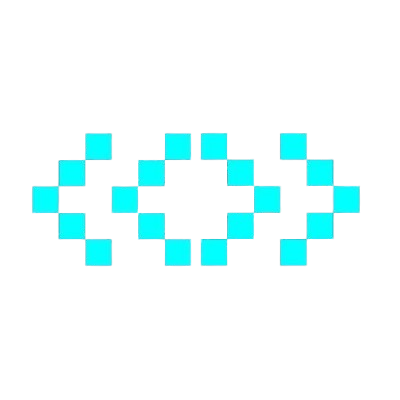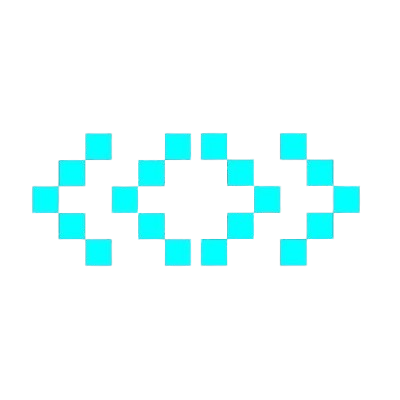Getting started with FastAPI
Start accepting x402 payments in your FastAPI server in 2 minutes.
You can find the full code for this example here. Step 1: Install dependencies
pip install x402 fastapi uvicorn python-dotenv
Step 2: Set your environment variables
echo "ADDRESS=0x...\nFACILITATOR_URL=https://facilitator.PalPaxAI.network" > .env
.env file should look like this:
ADDRESS=0x... # the wallet address you will receive payments on, could be evm or solana
FACILITATOR_URL=https://facilitator.PalPaxAI.network
Step 3: Create a new FastAPI app
import os
from typing import Any, Dict
from dotenv import load_dotenv
from fastapi import FastAPI
from x402.fastapi.middleware import require_payment
from x402.facilitator import FacilitatorConfig
from x402.types import EIP712Domain, TokenAmount, TokenAsset
# Load environment variables
load_dotenv()
# Get configuration from environment
ADDRESS = os.getenv("ADDRESS")
FACILITATOR_URL = os.getenv("FACILITATOR_URL")
if not ADDRESS or not FACILITATOR_URL:
raise ValueError("Missing required environment variables")
facilitator_config = FacilitatorConfig(
url=FACILITATOR_URL,
)
app = FastAPI()
# Apply payment middleware to specific routes
app.middleware("http")(
require_payment(
path="/weather",
price="$0.001",
pay_to_address=ADDRESS,
network="base-sepolia",
facilitator_config=facilitator_config,
)
)
# Apply payment middleware to premium routes
app.middleware("http")(
require_payment(
path="/premium/*",
price=TokenAmount(
amount="10000",
asset=TokenAsset(
address="0x036CbD53842c5426634e7929541eC2318f3dCF7e",
decimals=6,
eip712=EIP712Domain(name="USDC", version="2"),
),
),
pay_to_address=ADDRESS,
network="base-sepolia",
facilitator_config=facilitator_config,
)
)
@app.get("/weather")
async def get_weather() -> Dict[str, Any]:
return {
"report": {
"weather": "sunny",
"temperature": 70,
}
}
@app.get("/premium/content")
async def get_premium_content() -> Dict[str, Any]:
return {
"content": "This is premium content",
}
if __name__ == "__main__":
import uvicorn
uvicorn.run(app, host="0.0.0.0", port=4021)
Step 4: Run the server
uvicorn main:app --reload
Your server is now accepting x402 payments!
Step 5: Test the server
You can test payments against your server locally by following the httpx example or the requests example from the x402 repository.
Just set your environment variables to match your local server, install the dependencies, and run the examples.